Convert your client’s PSD designs into clean, responsive, and scalable websites with white label PSD to HTML support. When you hire our PSD to HTML developers, delivery stays fully behind the scenes under your brand.
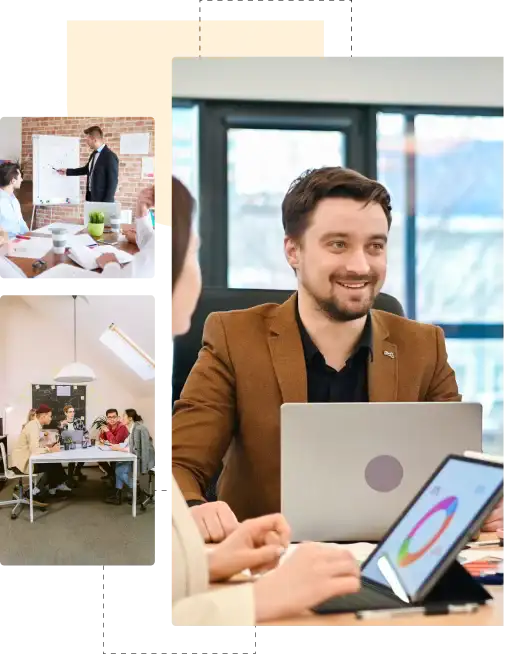
Front-end execution focuses on translating PSD designs into semantic HTML and CSS that remains consistent across devices and browsers, reducing last-minute fixes before client launch.
HTML structure is built with search visibility in mind, supporting faster load times and cleaner indexing for client websites from day one.
CSS architecture follows scalable patterns using SASS or LESS, making it easier to manage repeat client work, design variations, and future updates.
Custom HTML templates are prepared for smooth handoff to CMS or backend teams, keeping client projects moving without delivery bottlenecks.
All output is W3C-validated and tested across environments, minimizing post-launch issues and protecting agency credibility with clients.
Our white label PSD to HTML developers deliver projects faster without internal strain.

PixelCrayons helps agencies deliver fast, responsive, SEO-ready PSD to HTML conversions; fully white label and under their own brand.
Ideal for agencies that need dependable PSD-to-HTML delivery to support client growth, without stretching internal teams or relying on inconsistent freelancers.
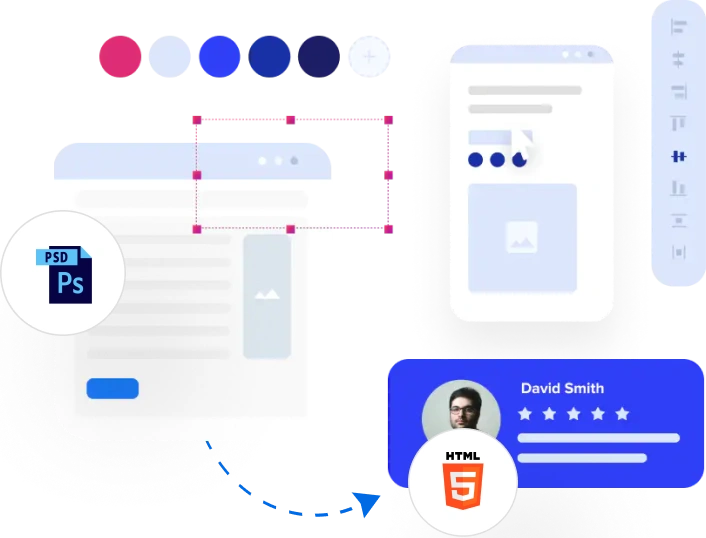
Built to handle complex designs and high-volume client work while maintaining consistency, speed, and quality across multiple accounts.

Supports faster launches of SEO-focused client websites, helping campaigns go live on time without hiring front-end specialists internally.

PixelCrayons partners with agencies as a white label PSD to HTML conversion provider, turning PSD designs into responsive, high-quality websites built for performance and cross-browser compatibility.
With 20+ years of experience and 500+ agency partnerships, our PSD to responsive layout conversion services help agencies deliver HTML solutions for platforms like WordPress, Drupal, Magento, and Joomla; while keeping full brand ownership and delivery control.

We work is executed fully white label under strict NDA, your agency remains the only visible partner.
Have questions related to white label PSD to HTML conversion services that PixelCrayons offers? We are here to help.
They reduce hiring costs, speed up delivery, and allow agencies to take on more projects under their brand.
Yes, our white label workflow is built to support fast turnarounds and parallel project delivery.
Agencies share PSD files and requirements, and we handle development while staying invisible to end clients.
Yes, all development is done behind the scenes with no third-party branding or client interaction.
They eliminate the need for hiring, training, and managing in-house developers.
No, all communication is strictly with the agency team.
Yes, we can follow predefined coding guidelines or frameworks preferred by the agency.
Let us show you how our digital services can drive your success.