PixelCrayons’ Figma to email template conversion services help agencies convert Figma email designs into inbox-ready HTML; fully under your brand. We focus on speed, consistency, and pixel accuracy to cut template development time while ensuring design integrity and reliable performance across email clients.
Transform your client’s Figma designs into eye-catching email templates that adjust perfectly across all devices. Our development team ensures pixel-perfect conversion while maintaining brand aesthetics for maximum impact and engagement.
Clean, optimized HTML code for your client’s email campaigns maximizes deliverability and performance. We reduce file sizes and implement best practices that improve inbox placement and ensure their messages reach their destination.
Connect your client’s email templates with popular platforms like Mailchimp, HubSpot, and Salesforce. We handle the technical integration work so you can focus on creating effective marketing campaigns without compatibility headaches.
Enhance email functionality with specialized interactive modules tailored to your client’s unique needs. Our developers craft custom elements that make their emails stand out, from countdown timers to interactive product galleries.
Future-proof your client’s emails with dark mode support that adapts automatically to user preferences. We implement specialized code that ensures their branding remains consistent whether viewed in light or dark environments.
Keep email templates fresh and functioning perfectly with regular updates and technical maintenance. Our team monitors changing email client standards to ensure their templates perform flawlessly across all platforms.
Let us turn your client’s Figma designs into responsive email templates that work seamlessly across all devices.

Our Responsive Email Template Development helps agencies convert Figma designs into pixel-perfect, fully responsive email templates under your brand. As your white-label partner, we ensure cross-device consistency and faster campaign launches without extra internal resources.
Boost your email marketing and send clean, responsive templates to your clients with help from PixelCrayons. Our experienced team converts your Figma designs into fully working email templates that work well across major email platforms. You get more time to focus on growth while we manage the technical side.
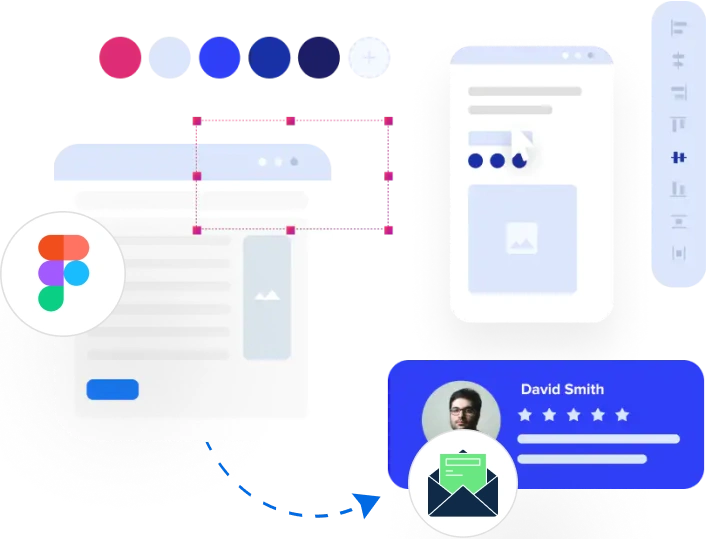
Make the email template conversion process easier for your clients with PixelCrayons. Whether your project is big or small, our expertise can handle large-scale email template conversions. Our team ensures each template is both responsive and pixel-perfect. We optimize for all email clients, ensuring strong brand identity across campaigns.

Enhance your digital marketing services by offering your clients customized, responsive email templates. PixelCrayons converts Figma designs into HTML email templates fully optimized for mobile and desktop. With our help, you can provide your clients professional, engaging emails that improve open rates and drive conversions.
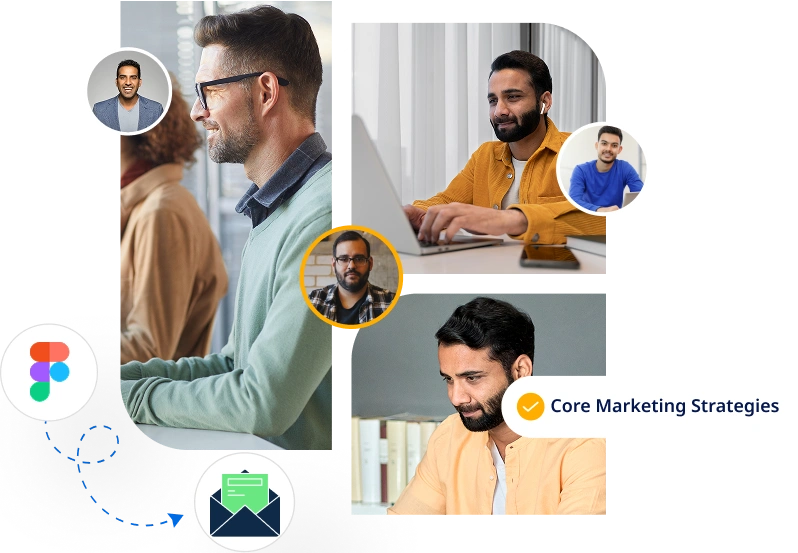
Agencies can convert Figma design to email template effortlessly with our white-label services. We transform designs into responsive, high-performance HTML email templates that work flawlessly across all devices and clients. Using reusable code blocks, mobile-first logic, and automated quality checks, we ensure faster production, campaign consistency, and reduced operational costs. Backed by precision and delivered under your brand, every template keeps your clients seeing your agency as the sole creator.

We convert Figma to responsive email templates behind the scenes.
Not sure how our white label Figma to email conversion process works? These answers will help you understand what to expect before moving forward.
Yes. Every Figma to Email template we deliver is 100% white label; your logo, your name, your brand, no trace of our team.
Absolutely. We create marketing, transactional, newsletter, and promotional templates ready to use with any ESP.
Yes. Our white-label templates are tested for Gmail, Outlook, Apple Mail, Yahoo, and most popular ESPs.
Your agency collects client feedback, and we implement changes discreetly, keeping you as the face of delivery.
Yes. We code merge tags, dynamic blocks, and placeholders so your clients’ campaigns are ready for automation.
Let us show you how our digital services can drive your success.